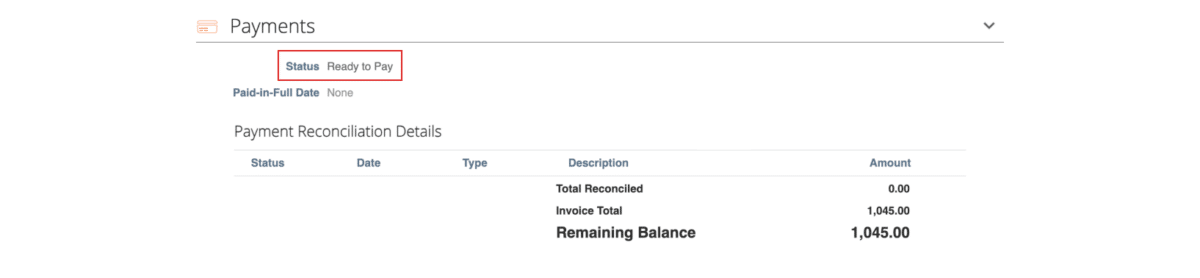Howard Hughes - Po Invoicing Check Status
How to Check Invoice Status
Once you log into Coupa, click on the “Invoices” tab in the blue banner and then on the “Invoices” tab in the grey banner.
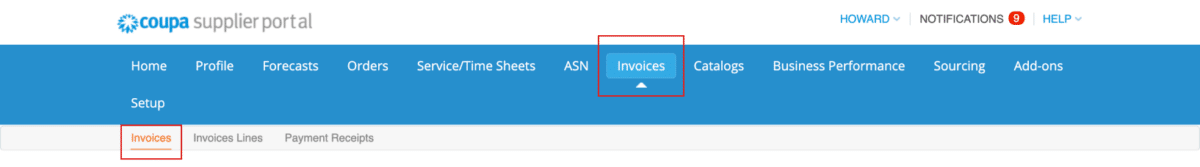
You will see the list of invoices that have been submitted. In the “Status” column, you will see the status “Pending Approval” for invoices that are going through The Howard Hughes Corporation (THHC) approval workflow and “Approved” for invoices that have been fully approved by THHC.
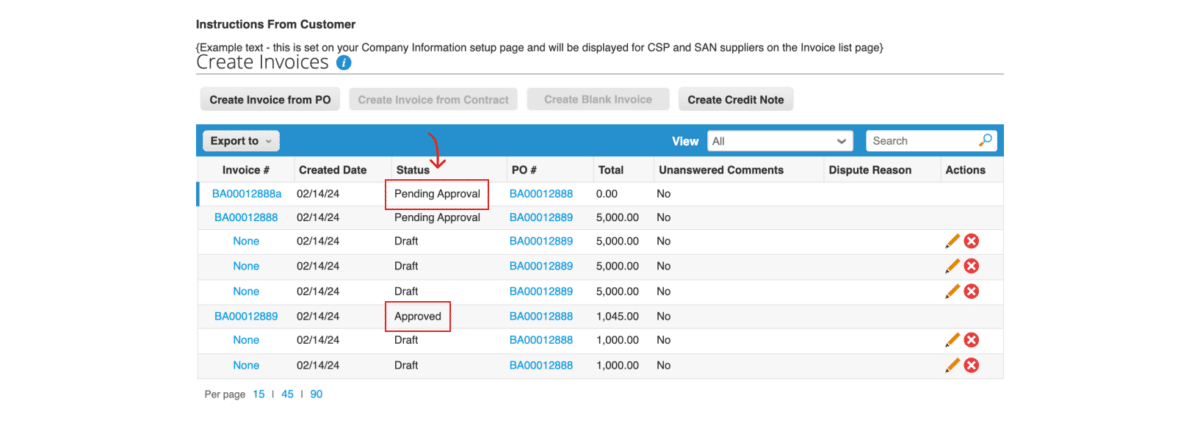
To see the status of an invoice, click on the invoice, scroll to the bottom, and then click the expand arrow “>” next to the “Payments” section.
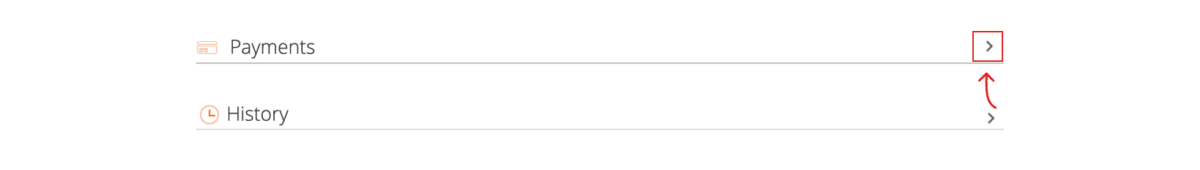
For invoices that are going through the approval process, you will see the status “Pending Document Approval.”
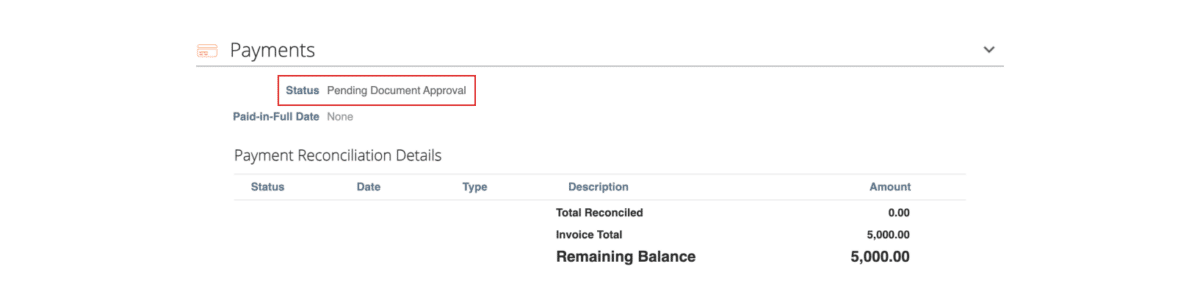
For invoices that are approved, you will see the status “Ready to Pay.”