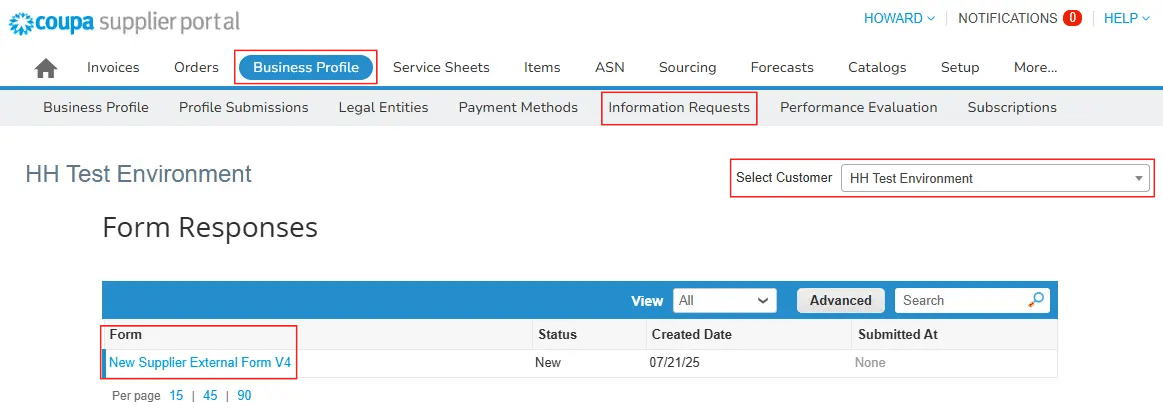Howard Hughes - Supplier Setup How To Register 2
How to Register with Coupa in the Coupa Supplier Portal (CSP)
Locate and open invitation from [email protected] sent from the Coupa Supplier Portal.
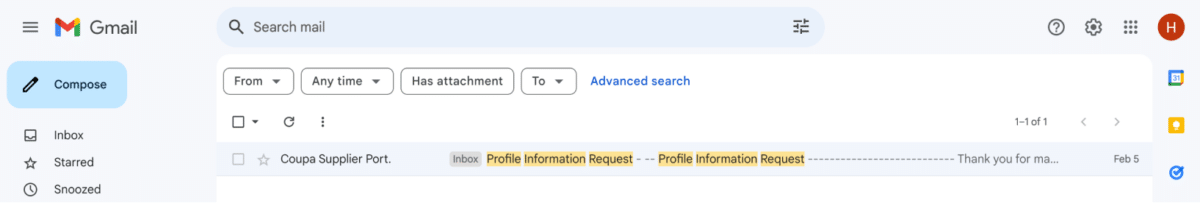
Click “Join and Respond”. Please note that this registration will only need to be completed the first time you log into Coupa. If you need to delegate the onboarding task to another recipient in your organization, simply forward the email invitation to the relevant party.
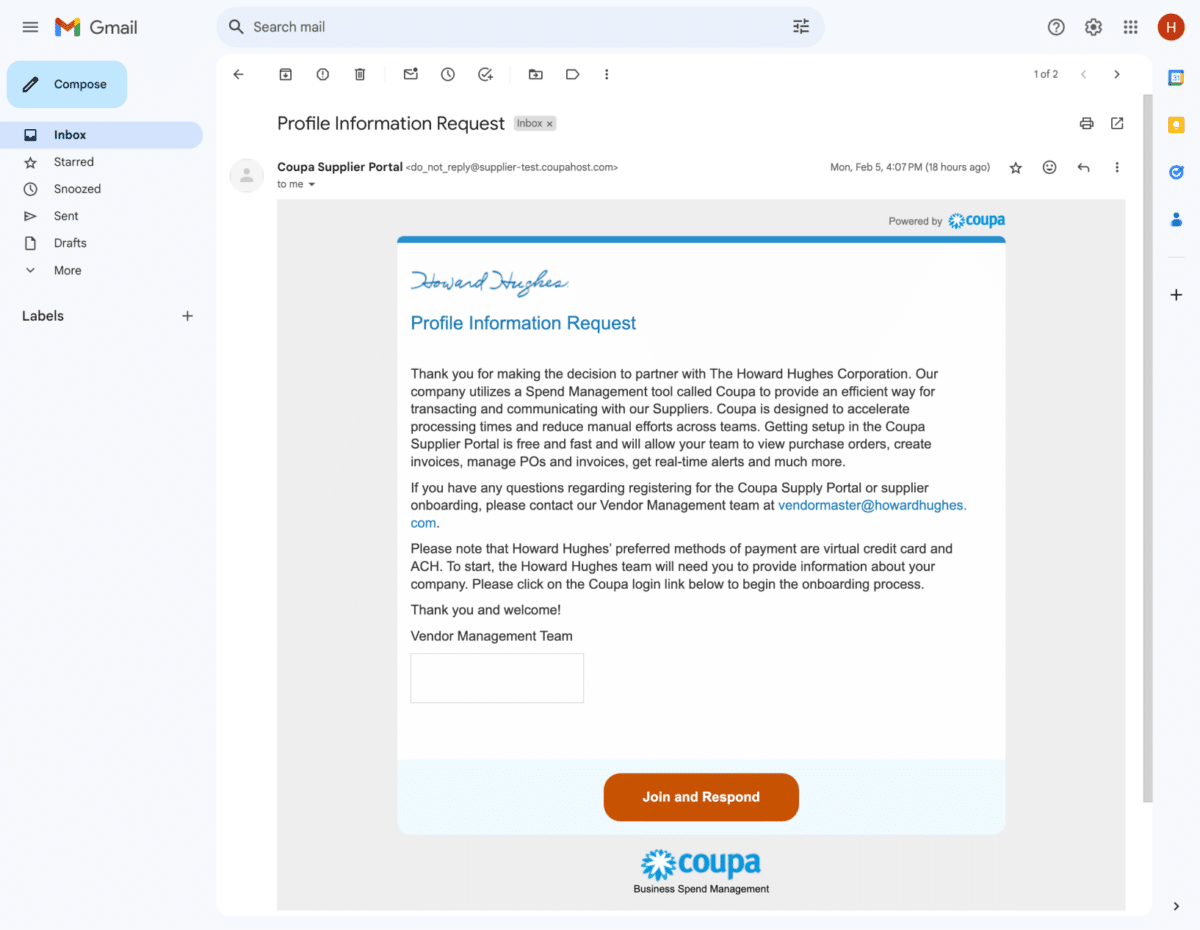
Complete the prompts and create a password to use when logging into the Coupa Supplier Portal. Check the box to accept the Terms of Use, then click “Create an Account.”
If you are an existing user, skip the steps above and proceed to “Log In.”
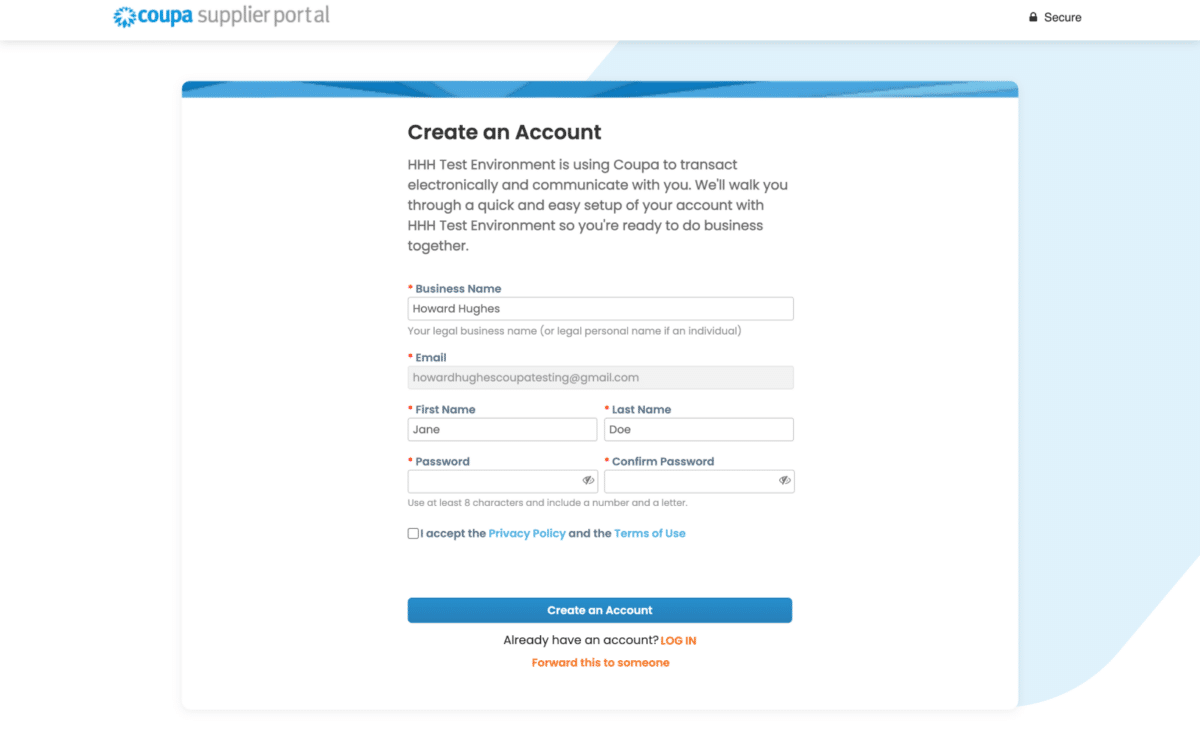
Enter the 6-digit verification code sent to your email address.
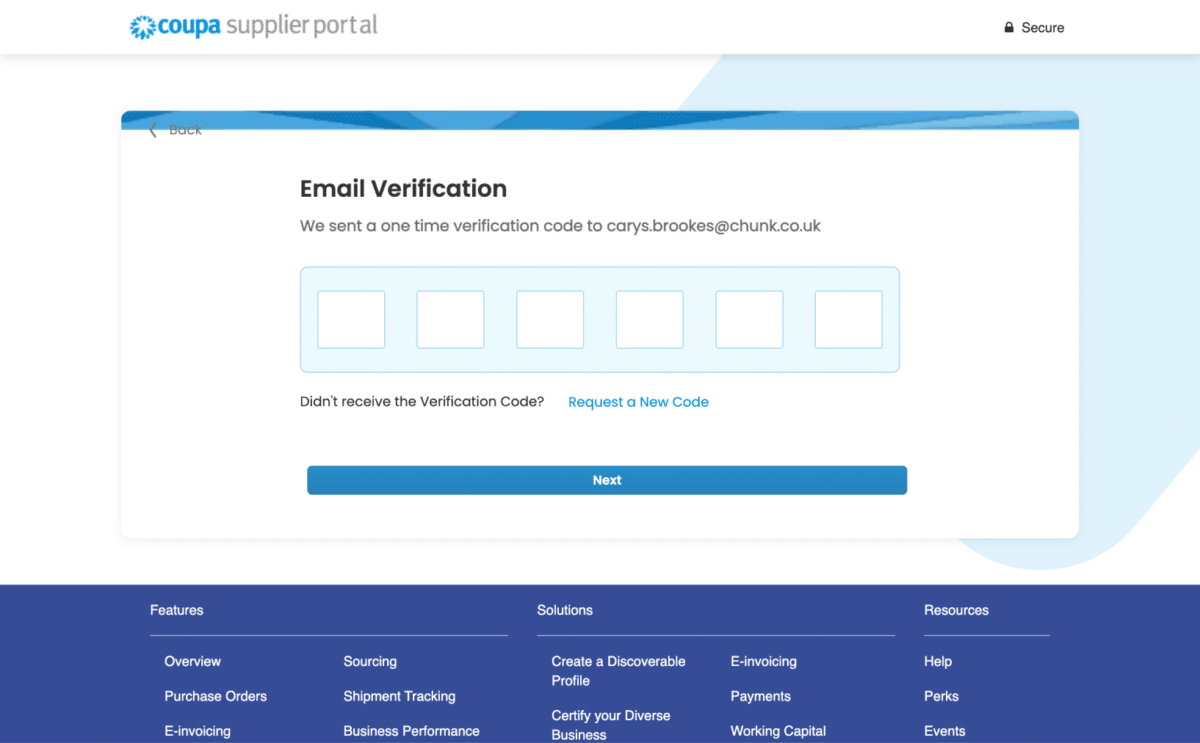
Select an authentication preference in the “Authenticate via” menu. Take the following steps based on your preferred authentication:
Phone SMS Message
- Enter your phone number
- Confirm Recaptcha, then select Send Code
- Enter the 6-digit verification code sent to your phone
- Click ‘Next’ to continue onboarding
Authentication app
Ensure to download and set up an authenticator app, or use one you already have set up on your phone, before completing the following steps.
- Open your preferred authentication app
- Scan the QR code or copy and paste your security key located below the QR code in Coupa.
- Enter the 6-digit verification code from your device in step 2.
- Click ‘Next’ to continue onboarding
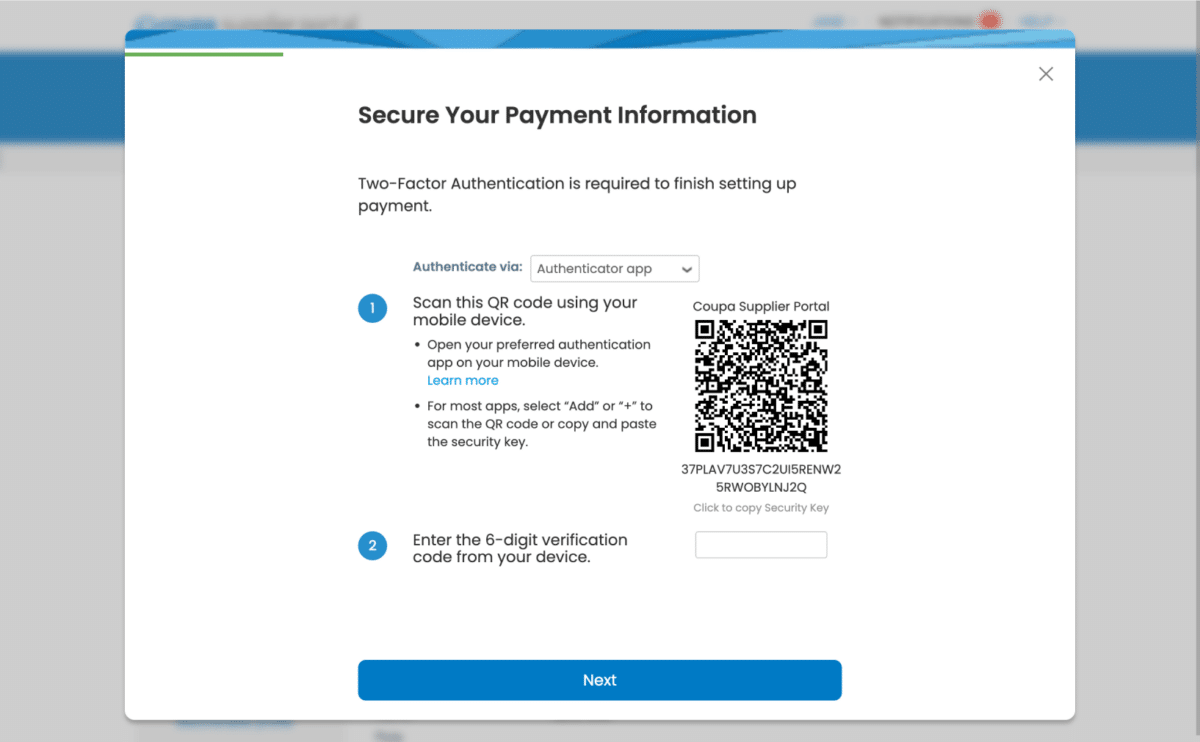
Complete the Confirm Invoice-From Location or select “Skip for Now” to complete at a later time. If you logged in with a previously registered account, click “Take me there.” Refer to the last step on this page for next steps.
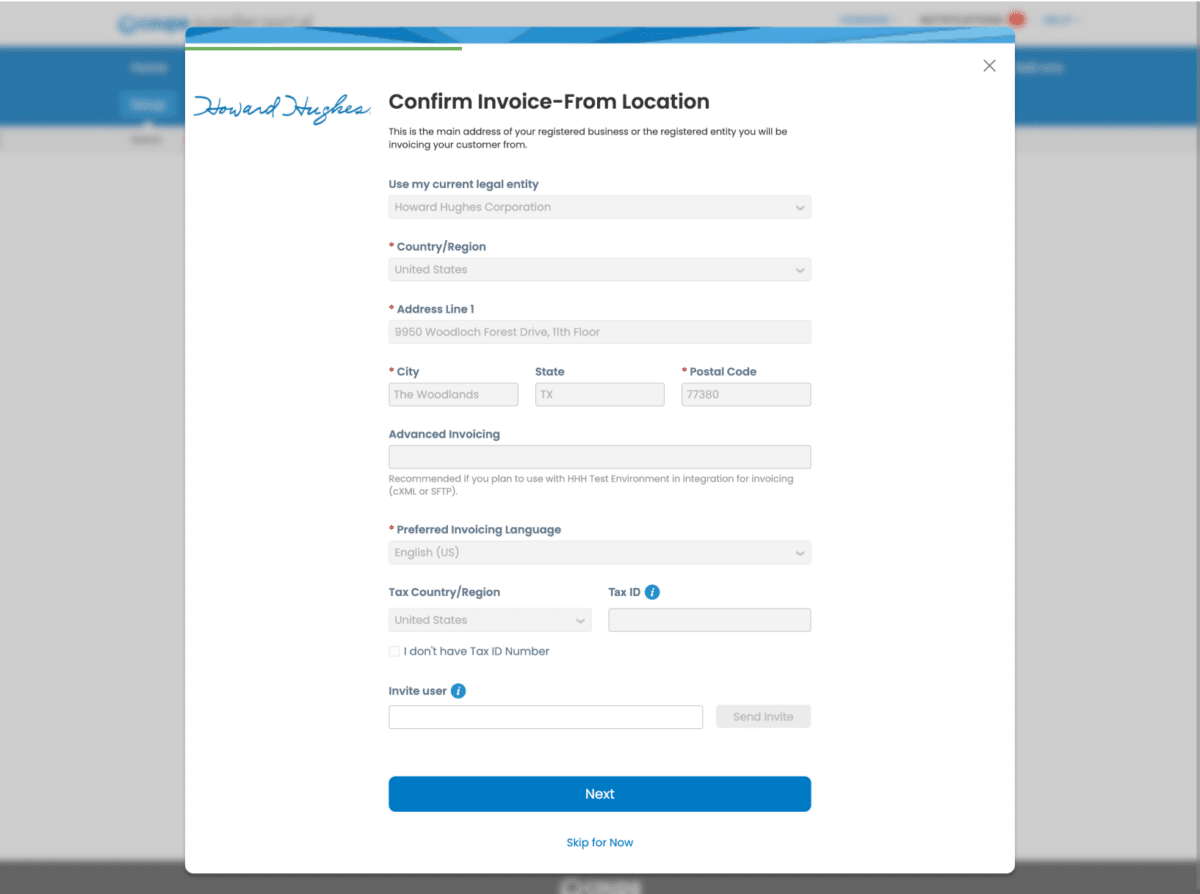
Complete Pay-To Location (Remit-To) or select “Skip for Now” to complete at a later time.
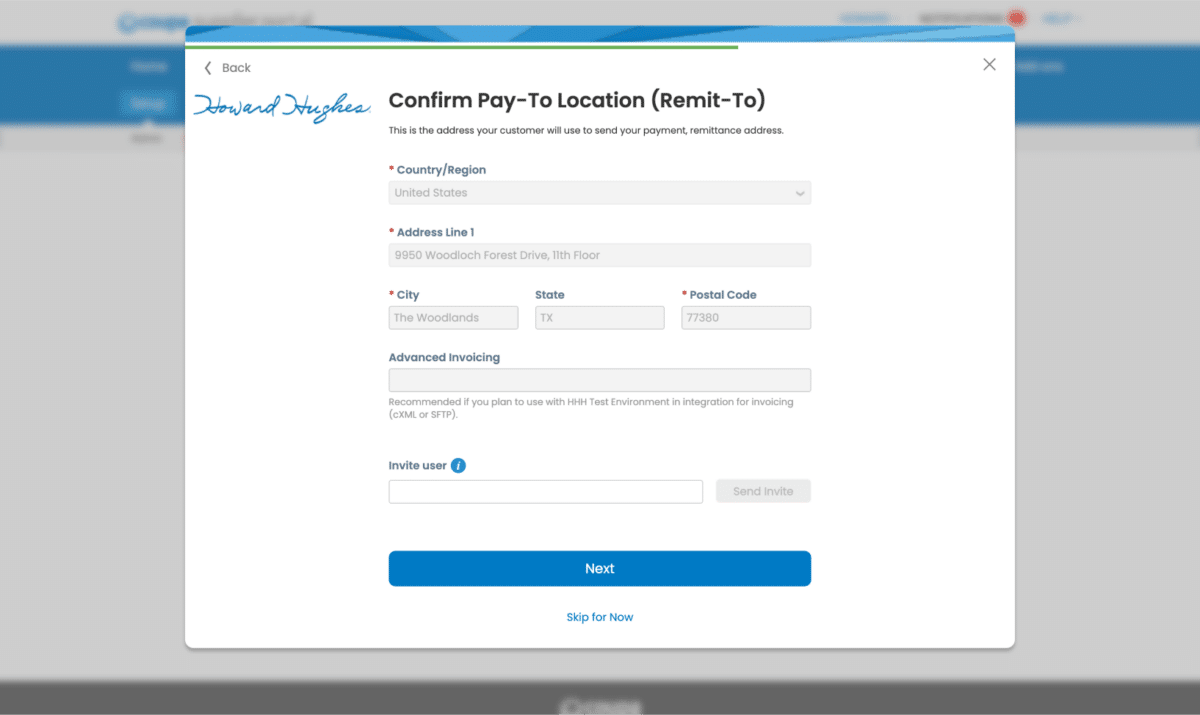
Confirm Ship-From Location or select “Skip for Now” to complete at a later time.
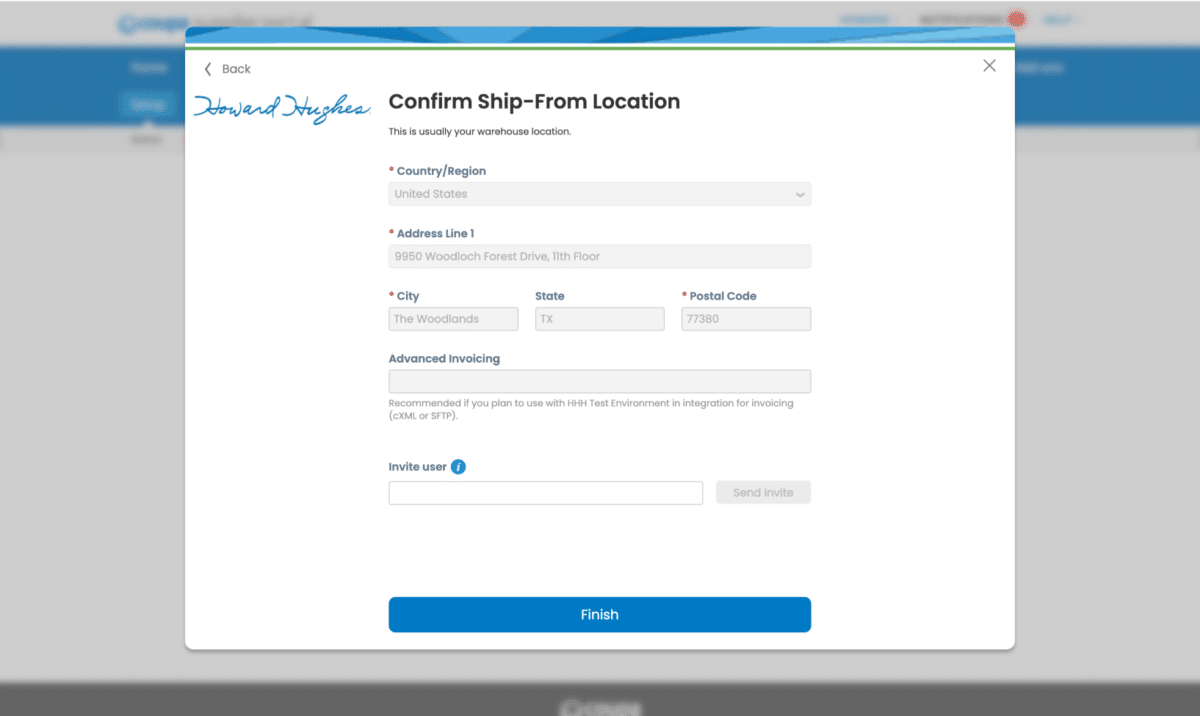
Click “Business Profile” in the top menu bar, then select the “Information Requests” tab where the “Form Responses” table will appear. Ensure Howard Hughes appears in the “Select Customer” dropdown before clicking the form name.
Completing this form thoroughly and accurately will support the swift processing and activation of your supplier profile with HHH.